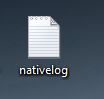-
Bug
-
Resolution: Duplicate
-
None
-
1.6.44
-
None
-
None
-
Windows 7 Home Premium
Java Version: 1.8.0_25
x64
-
Unconfirmed
Normally there are no random notepads on my desk top.
Ever since the minecraft launcher updated these random notepads documents have been poping on my desktop named "nativelog"
What this notepad contains:
Set run directory to C:\Program Files (x86)\Minecraft
Native Launcher Version: 284
Operating System: Windows 7 Home Premium
Application Hash: 1be82fe674b28493c997d88dde4371aa0d83c0c3
Application Data directory: C:\Users\Shane\AppData\Roaming
Executable Path: MinecraftLauncher.exe
App Directory dir: C:\Program Files (x86)\Minecraft
Start dir: C:/Program Files (x86)/Minecraft
Launcher dir: C:/Program Files (x86)/Minecraft/game
TmpDir dir: C:/Program Files (x86)/Minecraft/game
Java Launcher hash: 77eb2318ba5a6ef88d2d0a38c02436b32d420740
Java Version: 1.8.0_25
x64: 1
LauncherConfiguration from: https://launchermeta.mojang.com/mc/launcher.json
Downloaded config
Native launcher is current
Native launcher is current
Java launcher is current: 77eb2318ba5a6ef88d2d0a38c02436b32d420740(77eb2318ba5a6ef88d2d0a38c02436b32d420740)
Check to see if we can run the launcher
Native launcher is current
runJavaLauncher
Started application ./runtime/jre-x64/1.8.0_25/bin/java.exe -cp "C:/Program Files (x86)/Minecraft/game/launcher.jar" net.minecraft.launcher.Main --nativeLauncherVersion 284
Application still running, assuming all's fine.
Which i assume this shouldnt be normal, but it doesnt affect my game. On the Launcher this happens:
======After Startup=====
[10:58:37 FATAL]: Fatal error launching game. Report this to http://bugs.mojang.com please!
java.io.FileNotFoundException: File 'C:\Users\Shane\AppData\Roaming\.minecraft\assets\indexes\1.7.10.json' does not exist
at org.apache.commons.io.FileUtils.openInputStream(FileUtils.java:299) ~[launcher.jar:1.6.44]
at org.apache.commons.io.FileUtils.readFileToString(FileUtils.java:1711) ~[launcher.jar:1.6.44]
at net.minecraft.launcher.Launcher.cleanupOrphanedAssets(Launcher.java:254) ~[launcher.jar:1.6.44]
at net.minecraft.launcher.Launcher.performCleanups(Launcher.java:496) ~[launcher.jar:1.6.44]
at net.minecraft.launcher.game.MinecraftGameRunner.launchGame(MinecraftGameRunner.java:231) ~[launcher.jar:1.6.44]
at com.mojang.launcher.game.runner.AbstractGameRunner.onDownloadJobFinished(AbstractGameRunner.java:186) [launcher.jar:1.6.44]
at com.mojang.launcher.updater.download.DownloadJob.popAndDownload(DownloadJob.java:122) [launcher.jar:1.6.44]
at com.mojang.launcher.updater.download.DownloadJob.access$000(DownloadJob.java:12) [launcher.jar:1.6.44]
at com.mojang.launcher.updater.download.DownloadJob$1.run(DownloadJob.java:86) [launcher.jar:1.6.44]
at java.util.concurrent.Executors$RunnableAdapter.call(Executors.java:511) [?:1.8.0_25]
at java.util.concurrent.FutureTask.run(FutureTask.java:266) [?:1.8.0_25]
at java.util.concurrent.ThreadPoolExecutor.runWorker(ThreadPoolExecutor.java:1142) [?:1.8.0_25]
at java.util.concurrent.ThreadPoolExecutor$Worker.run(ThreadPoolExecutor.java:617) [?:1.8.0_25]
at java.lang.Thread.run(Thread.java:745) [?:1.8.0_25]
[10:59:11 INFO]: Game ended with no troubles detected (exit code 0)
[10:59:11 INFO]: Following visibility rule and showing launcher as the game has ended
[10:59:11 INFO]: Deleting C:\Users\Shane\AppData\Roaming\.minecraft\versions\1.8-TMI\1.8-TMI-natives-608828732844
[10:59:11 WARN]: Couldn't delete C:\Users\Shane\AppData\Roaming\.minecraft\versions\1.8-TMI\1.8-TMI-natives-608828732844 - scheduling for deletion upon exit
This is a modded version (too many items) which did not say this before the launcher update. Sadly every game version that is selected will spit out this message. The problem is what is wrong with the launcher? Running with admin doesn't change a thing.
- duplicates
-
MCL-3983 nativelog.txt appears on Desktop
- Resolved