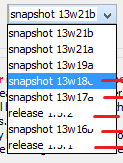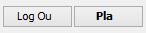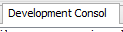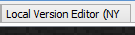In the new dev Minecraft launcher, when selecting a version and scrolling onto one of the versions occasionally some of the text of the other versions will appear faded and/or missing. In the attached picture the cursor is placed on snapshot 13w18c, and versions with faded and/or missing text have a red-line put on them by me. I have found that this only happens by specifically placing the cursor on the versions with the red-line, then placing the cursor on another version. The same is also done for the "Log Out" and "Play" buttons, as well as other text found in the launcher.
-
Unassigned
-
ReduxMC
- Votes:
-
1 Vote for this issue
- Watchers:
-
2 Start watching this issue
- Created:
- Updated:
- Resolved: