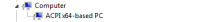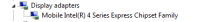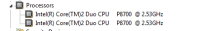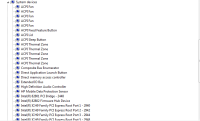-
Bug
-
Resolution: Invalid
-
None
-
1.6.5
-
None
-
Unconfirmed
Put the summary of the bug you're having here
What I expected to happen was...:
When I click 'Play', the game should at some point launch.
What actually happened was...:
When I click 'Play', the game says it's downloading the needed reference files again and again and again every time I try to launch Minecraft, and when the game downloads the needed reference files or prepares itself for launch, it doesn't launch at all. I'm not saying it freezes, but you know, when I click 'Play', the game doesn't launch at all. More information about what happened in the launcher log at that time will be provided in one of the attached files.
Steps to Reproduce:
1. Open Minecraft.
2. After the launcher opens and you're logged into your Mojang account, click 'Play.'
3. Wait. The game will probably redownload the reference files that are needed to play the game over and over and over again and for about most of the time, the game will probably not launch.
Click this Dropbox link to download a time-lapse video that shows exactly what I did to reproduce the bug myself: