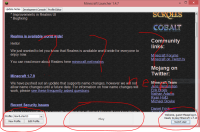-
Bug
-
Resolution: Duplicate
-
None
-
1.4.7
-
None
-
None
-
Windows 8, Java ver. 7 update 51
-
Unconfirmed
I was going to get on a server, as I usually do. I load up Minecraft and it gets to the launcher - everything works fine. I sign into my profile (GiantLotad13) but the 'Play' button is not usable. Over on the left side I can view and select my account profiles, and on the left the words "Welcome, guest. Please sign in" With a button below saying "Switch user" I click the switch user button and it highlights blue but never goes to switch. I've tried reloading the launcher, restarting my computer, updating Java, logging in/out of my Minecraft account, nothing is working! Please help, I want to enjoy Minecraft again ;(
- duplicates
-
MCL-2494 Play and Log out buttons greyed out on first run of launcher / launcher update
- Resolved