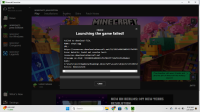-
Bug
-
Resolution: Duplicate
-
None
-
2.15.23 (Win 10/11), 2.16.12 (Win 10/11)
-
None
-
Windows 11
-
Unconfirmed
What I expected to happen was...:
The game should launch normally
What actually happened was...:
The launcher said "waiting on install", downloaded 0B of 60mb, then crashed, returning the following code:
Failed to download file.
Name: step1.ogg
URL: https://resources.download.minecraft.net/19/1913d4963d024157b5f853ff734ef22d1549e0e4
Error details: Could not resolve host: resources.download.minecraft.net
Filename on disk: 1913d4963d024157b5f853ff734ef22d1549e0e4
Path: C:\Users\justi\AppData\Roaming\.minecraft\assets\objects\19\1913d4963d024157b5f853ff734ef22d1549e0e4
Exists: Nonexistent
I have tried using 1.20.0 to see if it is the new update, but that does not work. It says "downloading 80mb" but then downloads 20mb and crashes (up until the same amount that 1.20.4 wanted it to).
I have tried downloading the files individually and placing them in my .minecraft objects folder, but it keeps returning new files that I haven't downloaded. I have downloaded at least 15 files so far.
- duplicates
-
MCL-23025 Failed to Download File error when launching Minecraft
- Resolved