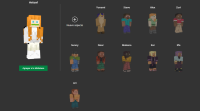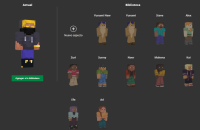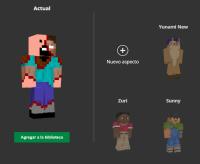-
Bug
-
Resolution: Duplicate
-
None
-
2.15.23 (Win 10/11)
-
None
-
Unconfirmed
I am experiencing an issue with the skin in Minecraft Java Edition, specifically related to the Windows 11 Launcher. In multiplayer mode, and sometimes even in solo mode, my skin automatically changes to a random one that I haven't selected. Despite verifying on the website and in the launcher that I have the correct skin, the game does not reflect it.
This problem affects the visibility of my skin in the game, as neither I nor other players can see it. Additionally, the launcher constantly changes the skin. It's important to note that this issue only occurs in the Java version of Minecraft; in Bedrock Edition, everything works correctly.
I don't use any external websites or programs to update my skin; the customized version is correctly loaded on both the website and the launcher. Sometimes, upon starting the game, I can see my chosen skin, but over time, both in the game and in the launcher, a random skin appears. This situation is more noticeable on multiplayer servers, although it also occurs in single-player mode.
I have tried to troubleshoot the problem by disabling antivirus/firewall, redownloading the skin, and reinstalling Minecraft, but the launcher continues to assign me a random skin after a certain amount of gameplay. Every time I play offline, I have to reselect my skin when starting the launcher, as it periodically changes it to a random one.
The frequency of this issue increases when playing online, especially when switching servers, where the random skin is also reflected in the game's official launcher. So far, I haven't found a solution on official or unofficial game forums.
- duplicates
-
MCL-23998 Random Skin
- Resolved