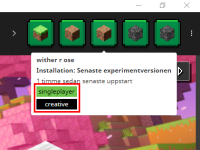-
Bug
-
Resolution: Fixed
-
None
-
2.12.2 (Win 10/11), 2.12.17 (Win 10/11), 2.13.7 (Win 10/11)
-
None
-
Confirmed
-
1091922
The Bug:
Labels used for the Quick Play feature (such as "custom", "singleplayer", "multiplayer", "creative", or "survival") are broken.
These exact strings were previously reported as untranslatable MCL-23675, which was resolved, however, the translations are still not displayed in the Launcher.
Steps to Reproduce:
- Open the Launcher in the version stated.
- Set the language to something that is not English (Settings) and enable experimental features.
- Click on the Minecraft: Java Edition tab.
- Go to Quick Play and look for the strings "custom", "singleplayer", "multiplayer", "creative" or "survival".
→ ![]() Regardless of the language selected, every label remains in English.
Regardless of the language selected, every label remains in English.
Observed Behavior:
Translations for these labels are NOT displayed in the Launcher.
Expected Behavior:
Translations for these labels are displayed in the Launcher.