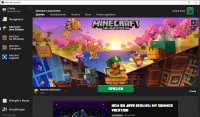-
Bug
-
Resolution: Fixed
-
2.7.12 (Win 10/11)
-
None
-
Confirmed
-
1092368
The Bug:
The "QUICK PLAY" string in the Minecraft: Java Edition tab is untranslatable.
The string is already present in the project, but appears to be missing in the relevant path. It's currently only in "#: ..\..\apps\launcher\src\components\QuickPlayBar\QuickPlayButtonComponent\index.tsx:261", "#: ..\..\apps\launcher\src\components\QuickPlayBar\QuickPlayButtonComponent\index.tsx:271", "#: ..\..\apps\launcher\src\components\QuickPlayBar\QuickPlayEditDialog\EditQuickPlayButton\index.tsx:194" and "#: ..\..\apps\launcher\src\components\QuickPlayBar\QuickPlayEditDialog\EditQuickPlayButton\index.tsx:200".
Steps to Reproduce:
- Open the Launcher in the version stated.
- Enable experimental features and set the language to something that is not English (Settings).
- Click on the Minecraft: Java Edition tab.
- Look for "QUICK PLAY" in the upper right corner of the Launcher.
→ ![]() Regardless of the language selected, "QUICK PLAY" remains in English.
Regardless of the language selected, "QUICK PLAY" remains in English.
Observed Behavior:
"QUICK PLAY" is untranslatable in the above mentioned instance.
Expected Behavior:
"QUICK PLAY" would be translatable in all instances, not some.
Notes:
- Attempt to search for the existence of this string by using this link on the official Minecraft Launcher project on Crowdin.
- Take note as to whether or not this string is untranslatable in the instance mentioned above, but only in other places.