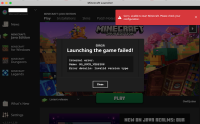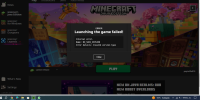-
Bug
-
Resolution: Duplicate
-
None
-
2.5.9 (Mac)
-
None
-
None
-
Mac OSX Monterey 12.6.7 (Intel, not M1)
-
Community Consensus
On a fresh installation of Minecraft Java Launcher on mac OSX (Mac OS Monterey 12.6.7) I observe no installations available in the "Installations" tab. When I click Play to play the latest release, I see a NO_SUCH_VERSION error.

Browsing to "Installations" shows no available versions:

Checking ~/Library/Application Support/minecraft/launcher_log.txt shows these errors trying to download the version manifest file:
[Error: 2023-07-09 20:14:45.102773: CurlNetQueue.cpp(646)] NetQueue: Action failed with result "SSL certificate problem: Invalid certificate chain" (60) : https://launchermeta.mojang.com/mc/game/version_manifest_v2.json
When I browse to https://launchermeta.mojang.com/mc/game/version_manifest_v2.json locally in Chrome I see a certificate error on this site and receive a 403 error from Cloudfront:

Certificate details for launchermeta.mojang.com show:

- duplicates
-
MCL-23549 Minecraft Launcher gives 'NO_SUCH_VERSION' error when trying to launch Java Edition
- Resolved