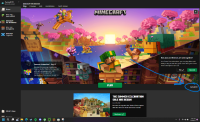-
Bug
-
Resolution: Invalid
-
None
-
2.5.9 (Win 10/11 App)
-
None
-
Windows 11
-
Unconfirmed
Minecraft Launcher wont let me play java edition.
What I expected to happen was...:
Minecraft launcher lets me play Java edition
What actually happened was...:
Minecraft Launcher doesn't let me play Java edition
Steps to Reproduce:
1. Open Minecraft launcher
2. Where the play button should be it says Buy (note that i do have it bought through the Microsoft store and it doesn't open correctly, I know it is correctly purchased because it lets me open Minecraft bedrock no problem.)
3. it seems my Microsoft account hasn't linked properly to the java edition its self as when i would see my game tag on the bottom right of the editions for bedrock and dungeons. I instead se the word "Player".