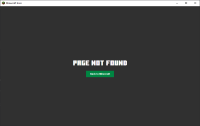-
Bug
-
Resolution: Fixed
-
None
-
2.3.619 (New Windows App), 2.3.645 (New Windows App), 2.4.30 (Win 10/11 App)
-
Confirmed
-
988137
Discovered while testing MCL-17557.
The Bug:
The error message strings displayed within the launcher are untranslatable.
Affected Strings:
| String | Context | Translatable? |
|---|---|---|
| PAGE NOT FOUND | N/A | No |
| Back to Minecraft | N/A | No |
Steps to Reproduce:
- Open the Launcher in the version stated.
- Set the language to something that is not English (Settings).
- Click on the Minecraft: Java Edition tab.
- Click either the Installations, Skins, or Patch Notes page tab while holding down the Windows logo key.
- Observe the error.
→ ![]() The error message and the Back button remain in English, regardless of the language selected.
The error message and the Back button remain in English, regardless of the language selected.
Observed Behavior:
The strings for the error message and the Back button are not translatable.
Expected Behavior:
The strings for the error message and the Back button would be translatable.
Notes:
- Attempt to search for the existence of these strings by using this and this search filter on the official Minecraft Launcher project on Crowdin.
- Take note as to whether or not these error message strings are untranslatable.
- discovered while testing
-
MCL-17557 Holding windows & clicking on buttons in the MCL
- Resolved