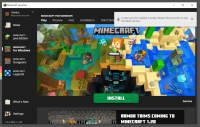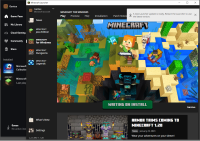-
Bug
-
Resolution: Duplicate
-
None
-
2.3.585 (Windows)
-
None
-
Windows 10
-
Unconfirmed
When I open the Launcher it says "A new Launcher update is ready. Restart the Launcher to use the latest version." (captue0)
When I close and reopen it a pop up shows up saying "Updating Minecraft Launcher... Downloading Update Files" (captue1) after complete the Launcher will open but still have the notifications saying "A new Launcher update is ready. Restart the Launcher to use the latest version." (captue2)
I have tried uninstalling and reinstalling, and using the "Verify and repair" button under manage in the Xbox app.
Also when I press the install button for Minecraft For Windows the button changes to "WAITING ON INSTALL" and after waiting for an hour nothing happens (capture3)
- duplicates
-
MCL-21596 Unable to install/run Minecraft Bedrock Edition
- Resolved