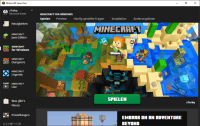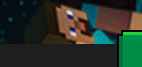-
Bug
-
Resolution: Duplicate
-
None
-
2.3.462 (New Windows App), 2.3.481 (New Windows App)
-
None
-
Confirmed
The Bug:
The hero image displayed in the various tabs of the launcher is not consistent in size. In full screen mode, for example, this is 853px in height for Minecraft for Windows and Minecraft Dungeons, while it is 854px in height for Minecraft: Java Edition and Minecraft Legends. This is caused by the different height of the green "Play" button and its gray underlying bar.
Different scaling in Windows does not bring any difference.
Steps to Reproduce:
- Open the Launcher in the version stated.
- Compare the height alignment of "Play" button and its bar in the different game tabs.
→ ![]() "Play" button and its gray bar is not consistently aligned in height.
"Play" button and its gray bar is not consistently aligned in height.
Observed Behavior:
The "Play" buttons and their bars are not consistently aligned in height.
Expected Behavior:
The "Play" buttons and their bars are consistently aligned in height and are not offset.
- duplicates
-
MCL-21785 On the Java Edition tab, there is a UI that is slightly lower than the others
- Resolved