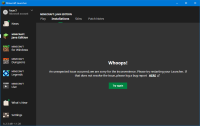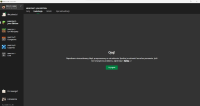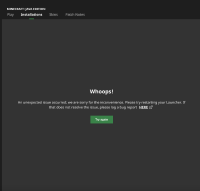-
Bug
-
Resolution: Fixed
-
2.3.462 (Windows), 2.3.462 (New Windows App), 2.3.481 (Mac), 2.3.481 (Windows), 2.3.481 (New Windows App)
-
None
-
AMD Ryzen 5 3600
GTX 1650
Windows 11
-
Community Consensus
-
927640
I can't enter the installations, even after restarting the launcher.
- is duplicated by
-
MCL-22666 My installations area wont open after updating my launcher
- Resolved
-
MCL-22668 I cant use 1.8 and i cant go to instalation
- Resolved
-
MCL-22669 I cant switch minecraft version
- Resolved
-
MCL-22672 Minecraft Launcher not showing installations page.
- Resolved
-
MCL-22675 Installations tab is not loading
- Resolved
-
MCL-22686 Can't view installations page on the launcher
- Resolved
-
MCL-22688 Не показывает вкладку "Установки"
- Resolved
-
MCL-22690 game doesn't work
- Resolved
-
MCL-22694 My installations tab wont open
- Resolved
-
MCL-22695 My installations tab does not open
- Resolved
-
MCL-22696 My minecraft doesnt work that said there was a bug, or an issiue
- Resolved
-
MCL-22697 Im confused how to download the new version / launcher
- Resolved
-
MCL-22700 Launcher does not let me view installations
- Resolved
-
MCL-22708 I cannot look at the Installations screen
- Resolved
-
MCL-22714 cannot go to versions/installations tab, beacuse it says "An unexpected error has been encountered, we apologize for the inconvenience. Try to start the launcher again. If this does not fix the problem, click here"
- Resolved
-
MCL-22720 Minecraft Launcher can't show installations
- Resolved
-
MCL-22722 Minecraft Installations Tab Not Working
- Resolved
-
MCL-22731 the "installation" tab does not work
- Resolved