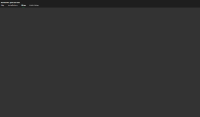-
Bug
-
Resolution: Fixed
-
2.3.280 (Windows), 2.3.324 (New Windows App), 2.3.377 (New Windows App), 2.3.377 (Windows), 2.3.394 (Windows)
-
None
-
Windows version: 21H1 (OS Build 19043, 1826)
Java version: 1.8.0_341
-
Community Consensus
-
866889
I'm not able to see my saved skins inside of the launcher, so it looks blank. and when i do press the 'skins' tab it freezes the entire launcher and i can not click anything but the 'X' button to close the launcher.
- Start the launcher.
- Click the 'Skins' tab.
- 'Skins' tab opens, but appears blank.
- Minecraft launcher freezes, making everything unclickable besides pressing 'X' which closes the launcher.
This issue has been happening since of today. I have tried to uninstall and reinstall, the problem still persisted.
- is duplicated by
-
MCL-22063 when ever i click on the skins tab the launcher completely freezes and is unresponsive unless i close and reopen it and even if i do that it still freezes the launcher
- Resolved
-
MCL-22114 Minecraft launcher blanks out and freezes on skin tab
- Resolved
-
MCL-22123 Launcher Skin tab takes ages to load
- Resolved
-
MCL-22129 Opening the skin menu freezes game
- Resolved
-
MCL-22162 skin tab on minecraft launcher freezes the launcher
- Resolved
-
MCL-22174 Launcher Freezes When Trying To View Skins
- Resolved
-
MCL-22177 *PLEASE HELP THE OTHER TICKETS DIDNT HELP NO ONE IS LISTENING TO ME* skin tab on minecraft launcher freezes the launcher
- Resolved
-
MCL-22227 Minecraft Launcher Isn't able to load the Skins Menu
- Resolved
-
MCL-22257 Skins Tab
- Resolved
-
MCL-22287 Crash With Skin Changer Tab (Video Attachment)
- Resolved
-
MCL-22416 Launcher bug
- Resolved