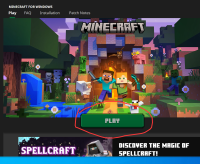-
Bug
-
Resolution: Awaiting Response
-
None
-
2.3.280 (Windows), 2.3.280 (New Windows App)
-
Unconfirmed
A few weeks ago, I uninstalled Minecraft for Windows by accident. I tried to install it back with Minecraft Launcher, unluckily getting into trouble: After I clicked the "Install" button and selected the game director, nothing seemed to happen except that an unclickable "Play" button replaced the "Install" button. I waited for a long time, but there was neither even a simple response nor any sign showing the download process.
I am wondering if the download program is working, or there are problems with the MCL or the Internet connection(I'm from China). Good news is that I can still download Minecraft java normally.
I would appreciate it if you could solve the problem. Have a nice day!