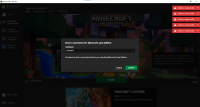-
Bug
-
Resolution: Duplicate
-
None
-
2.3.240 (Windows)
-
OS: Windows 10 21H2
-
Unconfirmed
As we know, the man who owned either version of Minecraft before June 7th (UTC-4) can get the other one as a bonus. So, I buy Minecraft Bedrock Edition before the day.
Several days ago, a notice appeared in the Minecraft Launcher told me that I can redeem Java Edition on Microsoft Shop (shown in pic 1). However, I can only see the “Buy” button instead of “Redeem”, which means I cannot get the Java Edition for free! (And I am sure I have logged in a correct Microsoft account both in Minecraft Launcher & Microsoft Shop)
Yesterday, the problem seemed more strange—it seems I already have the Java Edition as the “Play the Demo” button in Minecraft Launcher have turned into “Play”. When I clicked the “Play” button and entered my username to create a profile, an error just occurred: “Failed to create profile”. (shown in pic 2) When I logged in at https://www.minecraft.net/en-us/msaprofile , the button under Minecraft Java Edition was “Buy now” (shown in pic 3), which seemed I actually don’t have the Java Edition. So, the reason I cannot create profile might be: the information in website and launcher was out of sync.
Do I have the qualification to get the Java Edition for free? And how can I get it?
(Another question: I have never buy Minecraft Dungeons, and it seems I already have it through the https://www.minecraft.net/en-us/msaprofile , of course I can play it on Win10 platform! Is it a bug or a gift?)
- duplicates
-
MCL-20496 Failed to create profile
- Resolved