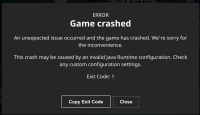-
Bug
-
Resolution: Duplicate
-
None
-
2.3.228 (Mac)
-
OS macOS 11.6.7 2.3.228
Java 8 Update 333
Bootstrap 1.1.16
Launcher UI 2.3.228
-
Unconfirmed
Issue:
On Mac computer with multiple users, one user unable to launch Minecraft successfully since 1.19 update. Game crashes immediately when that user launches, with error code 1
Reproduction steps:
1) Log in as User 1
2) Open Minecraft launcher
3) Push "Play"
4) See game launches successfully
5) Log out User 1. Log in User 2.
6) Open Minecraft launcher
7) Push "Play"
8) See game crashes immediately with Error Code 1
Troubleshooting steps already tried without success/with continuation of issue as described above:
- Uninstall Minecraft image, reboot, download dmg from website, reinstall Minecraft
- Update OS version to macOS 11.6.7 2.3.228, uninstall, reboot, download dmg, uninstall, reinstall
- Update Java version to latest release, uninstall, reboot, download dmg, uninstall, reinstall
- Uninstall, reboot, download dmg, reinstall specifically as User 2
Notes:
- Game worked correctly for both User 1 and User 2 before 1.19
- With every uninstall/reboot/download/reinstall, I did manually update the permissions for the application and the package contents (including cascading to all inside package) so admin and all users can Read and Write.
- Neither the launcher logs nor the Java logs have produced any content whatsoever; crash seems to occur before Java even starts
- I have once managed to get an Apple crash report; I have attached that report here
- duplicates
-
MCL-21799 Game Crash Upon Launching Minecraft
- Resolved