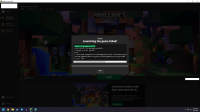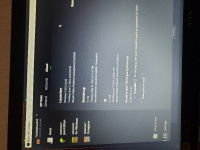-
Bug
-
Resolution: Fixed
-
2.3.200 (Windows), 2.3.228 (Windows)
-
None
-
Community Consensus
-
863655
Every time I try and Install a snapshot or the 1.19 update the error:
Unable to decompress file.
Error details: no message available
Filename on disk: splashscreen.dll
Path: C:\Users\User\AppData\Local\Packages\Microsoft.4297127D64EC6_8wekyb3d8bbwe\LocalCache\Local\runtime\java-runtime-gamma\windows-x64\java-runtime-gamma\bin\splashscreen.dll
Exists: File
comes up and I have no idea on how to fix this. Can someone help?
- is duplicated by
-
MC-252573 1.19 crash everytime
- Resolved
-
MC-252602 Cannot decompress file error on mac
- Resolved
-
MC-252603 Can't go in 1.19 version
- Resolved
-
MC-252640 Can't launch newest version of Minecraft
- Resolved
-
MC-252700 Cannot launch Minecraft 1.19 through the official launcher
- Resolved
-
MC-252707 Unable to decompress file
- Resolved
-
MC-252977 I can't launch minecraft 1.19
- Resolved
-
MCL-21589 Minecraft 1.19 on Windows 11: Unable to decompress file.
- Resolved