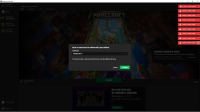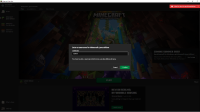-
Bug
-
Resolution: Duplicate
-
None
-
2.3.136 (New Windows App)
-
None
-
Put your operating system (Windows 7, Windows XP, OSX) and Java version if you know it here
-
Unconfirmed
I was trying to start playing. I pressed the 'play' button on the home page and it requires a username, which I typed in, and it was valid (not taken or anything I also tried different usernames but that was not the problem). When I clicked on the 'confirm' button nothing happened, but an error sigh popped up in the corner.
I have tried to do start playing before but it never worked it is always the same. It is like this for 2-3 months. I have tried to restart my pc and i also tried reinstalling minecraft but none of them worked. I have logged in and out but that was not the problem either.
I have also tried to l"set up my profile" and when i type in my username and click on the green"that's me!" button nothing happens. No loading. no response.
What I expected to happen was...:
I tought that i can start playing but it did not work.
What actually happened was...:
I pressed 'confirmed' after typing in my username and nothing happened, but a red sigh popped up in the top right corner saying "failed to create profile". I got another error sign too, it says "failed to check for profile availability" the only thing i can do with it is to cross is out.
Steps to Reproduce:
- You log into minecraft with your microsoft account
- You press the green 'play' button on the home page
- You write in your username
- press 'confirm'
- And the "Failed to create profile" pops up in the top right corner
- duplicates
-
MCL-20496 Failed to create profile
- Resolved