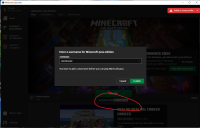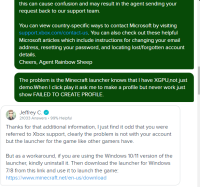-
Bug
-
Resolution: Duplicate
-
None
-
2.3.136 (New Windows App)
-
None
-
Win 11 Pro
-
Unconfirmed
Do not close this issue, this problem is new.
None of the issue before have problem with XGP.
I contacted Mojang help to make a ticket they asked me to find XBOX team for help.
The Xbox team comfirm that my MS account is normal and my XGPU server is normal too.
Now mojang help don't reply to me any more.
I can play other XGP game and Minecraft for WIndows with XGP .
It has to have some problem with Minecraft Launcher.
Can not play the java edition since a week ago.
WIndows edition is OK to play just not for Java Editon
My old profile is missing.
Tried to create a new profile but could not be done.
Have tried :
reinstall XBOX app
use wsreset to reset MS store app
log out and log in agian and agian
Delete .minecraft folder.
reinstall launcher
I have only one MS account in my PC.
All app is up to date.
Not using any kinds of VPN.
Tried all methods in this Issues MCL-20496 Failed to create profile - Jira (mojang.com)
None of them work for me.
- duplicates
-
MCL-20496 Failed to create profile
- Resolved