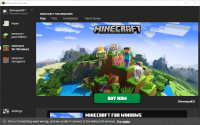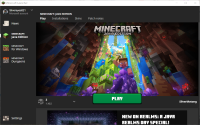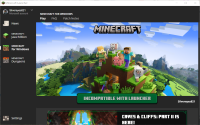-
Bug
-
Resolution: Invalid
-
None
-
2.2.8352 (New Windows App)
-
Windows 10 64bit
-
Unconfirmed
Well... it is a wired problem, first, I was merged my Mojang&Micrasoft account, and then I try to log in the launcher with my Microsoft account, it was succeeded, but then it shows me "something went wrong, and we couldn't connected to the Minecraft services" like picture 1 and 2. After this, I tried ask for help from Expert support, then I downloaded a Windows 7/8 version MCL by the describes, it worked, but not worked entirely, like the picture 3 and 4, I can now play the Java edition normally, but the Windows version is "INCOMPATIBLE WITH LAUNCHER", I am not sure is it normal or not, so I decided to report it here, and waiting for the help
And, another wired problem, my MCL version is "2.2.8472" like the picture 5, but the site says this version is not exsit, I have no idea with this situation either...