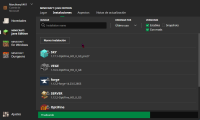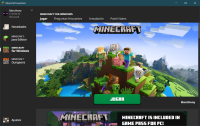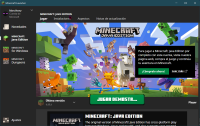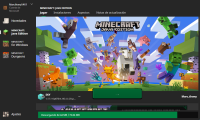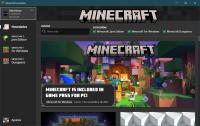-
Bug
-
Resolution: Duplicate
-
None
-
2.2.7450 (NEW Windows App)
-
None
-
Unconfirmed
It has been a long time since I entered the minecraft launcher, today that I opened it, it told me to install a new version that is in the Microsoft Store. I saw the problem when I entered my already migrated account; there I noticed that if it showed me MInecraft for windows 10 but it did not show Minecraft Java.
I am attaching screenshots that if I have opened it in the old launcher but in the new one I do not know that I have bought it.
It even shows them to me as two different accounts but they are the same
- duplicates
-
MCL-19984 Java Edition shows Demo with active Xbox Game Pass subscription
- Resolved