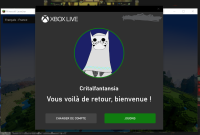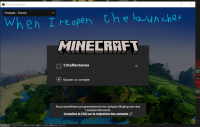-
Bug
-
Resolution: Duplicate
-
None
-
2.2.7264 (NEW Windows App)
-
None
-
Unconfirmed
When I open the launcher, I have to log in my account, but the launcher doesn't let me play the full version Minecraft but the demo even thought I bought the game. And when I close the launcher and reopen it, I have to relog on my account. Also my account avatar doesn't render.
Update
So I decided to do a bit more investigating to try a fix this problem and I found that:
- The retry button (the one label "Réessayer" in the screenshots) doesn't work.
- Uninstalling and reinstalling Minecraft doesn't fix the problem.
Update
With a friend of mine, we did some more investigating and we found out that the old Minecraft Launcher work just fine for me, it just the new launcher that doesn't want to work.
So if you want to play Minecraft again, uninstall the new launcher and reinstall the old launcher (look that the latest screenshot to see which link to click on for installing the old launcher for the ones who are having this problem)
If this still doesn't work for you, tell me and I'm willing try to help as must as possible.
- duplicates
-
MCL-19984 Java Edition shows Demo with active Xbox Game Pass subscription
- Resolved