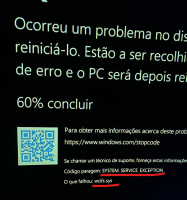-
Bug
-
Resolution: Duplicate
-
None
-
2.2.7264 (NEW Windows App)
-
None
-
Windows 11 Pro
Minecraft launcher from windows store (the one that includes all 3 games in one launcher), version 1.0.92.0
Java 8 Update 301, build 1.8.0_301-b09
-
Unconfirmed
As the title says it bluescreens when I open any version, first time TODAY, that I tried to open 1.8.9 it bsod, so I tried to remove optifine and reduce the memory to 2gb default (I was using 8), results, the same bsod, with 1.17.1 and older versions the result is the same. I noted that sometimes when I open the launcher, it makes a sound like crashing, looks like it will bsod, but it doesn't, it only does when I open a version. Almost forgot, when it bsof it removes the versions from the Installed tab, I need to add them all again, and it log me off once.
So I change back to the "old" launcher and it's working perfectly.
- duplicates
-
MCL-19992 New Windows launcher causes BSOD or computer restart after opening
- Resolved