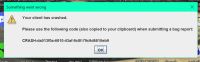-
Bug
-
Resolution: Duplicate
-
None
-
2.2.3965 (Windows)
-
None
-
GPU: GeForce RTX 2080 Super
CPU: Intel(R) Core(TM) i9-10980HK CPU @ 2.40GHz
Memory: 32 GB RAM (31.77 GB RAM usable)
Current resolution: 1920 x 1080, 144Hz
Operating system: Windows 10
-
Unconfirmed
When I try to run Minecraft it wont open. I can't open Minecraft on Lunar or the default launcher. I've attached screenshots of what happens when I try opening Minecraft on Lunar and default launcher. Recently I have had some driver updates and to resolve this issue I've tried installing more drivers but nothing's worked. Here's the crash report for the default launcher:
---- Minecraft Crash Report ----
// You should try our sister game, Minceraft!
Time: 9/5/21 5:00 PM
Description: Unexpected error
java.lang.RuntimeException: No OpenGL context found in the current thread.
at org.lwjgl.opengl.GLContext.getCapabilities(GLContext.java:124)
at org.lwjgl.opengl.GL11.glGetError(GL11.java:1299)
at ave.b(SourceFile:832)
at ave.av(SourceFile:894)
at ave.a(SourceFile:325)
at net.minecraft.client.main.Main.main(SourceFile:124)
at sun.reflect.NativeMethodAccessorImpl.invoke0(Native Method)
at sun.reflect.NativeMethodAccessorImpl.invoke(NativeMethodAccessorImpl.java:62)
at sun.reflect.DelegatingMethodAccessorImpl.invoke(DelegatingMethodAccessorImpl.java:43)
at java.lang.reflect.Method.invoke(Method.java:497)
at net.minecraft.launchwrapper.Launch.launch(Launch.java:159)
at net.minecraft.launchwrapper.Launch.main(Launch.java:30)
A detailed walkthrough of the error, its code path and all known details is as follows:
---------------------------------------------------------------------------------------
– System Details –
Details:
Minecraft Version: 1.8.9
Operating System: Windows 10 (amd64) version 10.0
Java Version: 1.8.0_51, Oracle Corporation
Java VM Version: Java HotSpot(TM) 64-Bit Server VM (mixed mode), Oracle Corporation
Memory: 335717904 bytes (320 MB) / 536870912 bytes (512 MB) up to 2147483648 bytes (2048 MB)
JVM Flags: 8 total; -XX:HeapDumpPath=MojangTricksIntelDriversForPerformance_javaw.exe_minecraft.exe.heapdump -Xmx2G -XX:+UnlockExperimentalVMOptions -XX:+UseG1GC -XX:G1NewSizePercent=20 -XX:G1ReservePercent=20 -XX:MaxGCPauseMillis=50 -XX:G1HeapRegionSize=32M
IntCache: cache: 0, tcache: 0, allocated: 0, tallocated: 0
Launched Version: 1.8.9-OptiFine_HD_U_M5
LWJGL: 2.9.4
OpenGL: ~ERROR~ RuntimeException: No OpenGL context found in the current thread.
GL Caps: Using GL 1.3 multitexturing.
Using GL 1.3 texture combiners.
Using framebuffer objects because OpenGL 3.0 is supported and separate blending is supported.
Shaders are available because OpenGL 2.1 is supported.
VBOs are available because OpenGL 1.5 is supported.
Using VBOs: Yes
Is Modded: Very likely; Jar signature invalidated
Type: Client (map_client.txt)
Resource Packs: §6Sunstone [§f16x§6] Remastered Diamond Edition.zip, wowie, Charcoal Bridge Overlay.zip, WOOL OVERLAY (black + border) ctm.zip, egg overlay
Current Language: English (US)
Profiler Position: N/A (disabled)
CPU: 16x Intel(R) Core(TM) i9-10980HK CPU @ 2.40GHz
OptiFine Version: OptiFine_1.8.9_HD_U_M5
OptiFine Build: 20210124-163719
Render Distance Chunks: 10
Mipmaps: 0
Anisotropic Filtering: 1
Antialiasing: 0
Multitexture: false
Shaders: null
OpenGlVersion: 4.6.0 NVIDIA 471.96
OpenGlRenderer: NVIDIA GeForce RTX 2080 Super/PCIe/SSE2
OpenGlVendor: NVIDIA Corporation
CpuCount: 16
Any help would be greatly appreciated, thank you ![]()
- duplicates
-
MC-297 "Pixel Format Not Accelerated" / "Could not init GLX" / Bad video card drivers
- Resolved