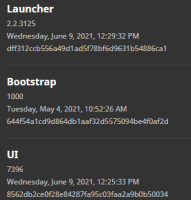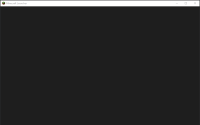-
Bug
-
Resolution: Duplicate
-
None
-
2.2.3201 (Windows)
-
None
-
Windows 10 Home
Java 8 or 11, have both installed, unknown which is used
-
Unconfirmed
When I launch Minecraft, the Launcher occasionally glitches out (~50%) where it will be all grey.
However, if I wait the about usual time it takes to normally launch, and I hover my mouse about where the "Play" button is, i can still click it, and the screen updates to show the normal page.
To me, this seem like a screen update failure between loading/buffering, and displaying.
I do use the "-workDir" command line argument in the shortcut.
Also, my launcher version, is not shown here, it is in fact version "2.2.3125" Windows 10
UI Ver: 7396
Bootstrap Ver: 1000
- duplicates
-
MCL-17485 Launcher files can occasionally become corrupt, causing unexpected behavior
- Resolved