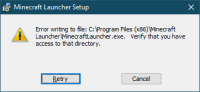-
Bug
-
Resolution: Invalid
-
None
-
2.2.1862 (Windows)
-
CPU: AMX FX-6300 Six Core Processor
RAM: 8Gb
OS: Windows 10 (x64)
Java: 1.8
-
Unconfirmed
When I started the Launcher, it was left on Minecraft Dungeons but the Launch button had the 'Repair' text shown; As soon as I clicked it, the Launcher closed. I tried to open it again, via shortcut, but this time it became dead and asked if I wished to delete it.
I looked into the Installer's file directory and the exes have been removed. So I downloaded the latest installer, from the minecraft.net website, and it runs fine, the first time and the newly installed launcher runs too... only once again, I am back at square one. Subsequent attempts at running the Launcher's Installer only stopped, showing a message that I have to verify that I have access to the directory.
I am not sure if this is caused by a virus or something else. I tried everything including setting permissions in the Installer's Properties window.