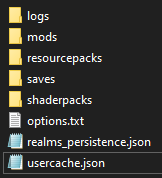-
Bug
-
Resolution: Awaiting Response
-
None
-
2.2.1259 (Windows)
-
Windows 10, Java is up to date
-
Unconfirmed
I'm very sorry for the long title and weird language (not a native english speaker)
- Launcher refuses to create necessary files.
For people who like to play with mods, it's probably familiar to create a separate game directory for the installation, so you don't have to move mods and the like around all the time. Even people not using mods are familiar with that. The launcher let's you pick where the game directiory should be, and then creates the necessary files in that folder. Simple enough, right? Well, it doesn't do that for me.
More specifically, whenever I launch a game from a different directory, it creats some of the files, but not all the ones considered necessary? So, for example I can't install any mods on those installations, I get the "missing launcher/game version" etc issues, as in, the folder I'm trying to install mods in is missing the files which should be created upon launching the game for the first time in that directory. Well!!! I launch the game for that first time, and it just doesn't do that. And it's not something to do with recent versions of the game, because same issue came up with versions as far as 1.12.2. I know I'm not making stuff up, because it used to work.
- Launcher refuses to run from different directories.
It appears that the only folder that still works as intended is the .minecraft folder. it allows me to install mods on it, so on and so forth. Isn't missing anything it seems. So far so good, right? Well as it turns out, it seems that the other directories mentioned above seem to also borrow from it. Because the thing is, the games connected to those directories still run despite the files missing, so I'm guessing that's how.
Either way yeah, the game refuses to install some of the files in alternate game directories, resulting in only the .minecraft folder to be a fully functional one. It's annoying because in order to play with mods I always need to move them back and forth to the .minecraft folder. Please tell me there's a way to fix it...
Added a ss of the files that do genarate inside new directiories upon launching the game on them.
To add: I took a moment while writing this to try to launch the game again, and it told me that "some mods require to be installed in the .minecraft folder" and I'm wondering like, why?? It didn't use to be a problem. Is it those new game safety features??