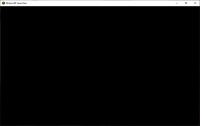-
Bug
-
Resolution: Duplicate
-
None
-
2.2.911 (Windows)
-
None
-
Microsoft Windows 10 Pro 10.0.19042 Build 19042
8GB RAM
NVIDIA NVS 4200M (1GB) & Intel(R) HD Graphics 3000
Newest graphics driver from Lenovo (2020 release)
-
Unconfirmed
I still have a black/grey window and i cant log in.
What i have do?
- By at minecraft.net the Java Version for the first time on 21/1/3
- download and install the msi installer from my purchase order mail
- start the installer
After this process i test the compatibility mode, wich i found as a possible fix in the net, and i see the old launcher login window. But with my Microsoft account i get a invalid response "InvalidCredentialsException:Invalid credentials. Invalid username or password."
I buy with my microsoft account the game and i can log in with my browser and see my purchase.
Thanks for help
- duplicates
-
MCL-12722 Minecraft Launcher is Black but Buttons are still there
- Resolved