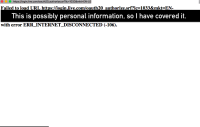-
Bug
-
Resolution: Fixed
-
None
-
2.2.546, 2.2.629 (macOS), 2.2.740 (macOS), 2.2.811 (macOS), 2.2.910 (macOS)
-
None
-
Confirmed
The bug
If Wi-Fi is disabled while a user is on the Microsoft login page and has not entered any information, and presses the Back button, an HTML error message is given that reads along the lines of: Failed to load URL https://login.live.com/oauth20_authorize and then a big number that I will not say in case it contains personal information, and then: with error ERR_INTERNET_DISCONNECTED (-106).
I would expect that if the Back button is pressed when no information has been entered, even if there is no connection, then the window would just close, or at least not present an error message like that.
How to reproduce
- Open the Minecraft Launcher in 2.2.546 or 2.2.550 (possibly 2.2.548 too) with Wi-Fi enabled
- Sign out of your account
- Select the Microsoft Login button: you will be presented with a Microsoft login screen
- Disable Wi-Fi on your computer
- Press the Back button
 Observe the error message
Observe the error message
Screenshot