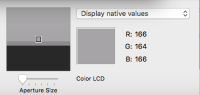-
Bug
-
Resolution: Won't Fix
-
None
-
2.1.17626
-
None
-
macOS
-
Confirmed
The bug
In 2.1.17415, the title bar of the launcher had a hex color of d4d4d4. In 2.1.17626, its hex color is a6a4a6. This title bar color is not present in any other window in Minecraft, including the launcher updater and the game itself.
These measurements were taken at the pixel just above the line dividing the title bar and the window body (as shown in the screenshot below, taken in 2.1.17626)

Likely caused by the fix of MCL-14467. May be intentional.
How to reproduce
Checking the color previously
- Open the launcher in version 2.1.17415 (release)
- Open Digital Color Meter (DCM) (should be built in with macOS, in Utilities folder)
- Position the DCM window beside the launcher window, so that both can be viewed at the same time
- Select the launcher window
- Position your cursor as described above the screenshot (above)
- Take note of the RGB values; they should be 212, 212, 212.
Checking the new color
- Open the launcher in version 2.1.17626 (beta)
- Follow steps 2 through 5 from above
- Take note of the RGB values; they should be 166, 164, 166.