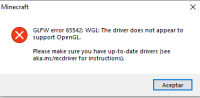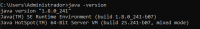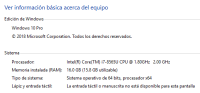-
Bug
-
Resolution: Duplicate
-
None
-
2.1.11312
-
Minecraft Java version on Windows 10
-
Unconfirmed
I've just bough the game and after running the launcher, i'm getting the following error message in the log:
Failed to create window: cxx$a: GLFW error 65542: WGL: The driver does not appear to support OpenGL at cxx.b(SourceFile:215) at org.lwjgl.glfw.GLFWErrorCallbackI.callback(GLFWErrorCallbackI.java:36) at org.lwjgl.system.JNI.invokePPPP(Native Method) at org.lwjgl.glfw.GLFW.nglfwCreateWindow(GLFW.java:1714) at org.lwjgl.glfw.GLFW.glfwCreateWindow(GLFW.java:1897) at cxx.<init>(SourceFile:90) at drh.a(SourceFile:21) at dbn.<init>(SourceFile:417) at net.minecraft.client.main.Main.main(SourceFile:166)
Now, i've tried updating the screen display drivers and manually setting the launcher to use the latest java version i found on oracle web page but anything seems to work.
I'm attaching the screenshots of my hardware specifications
- duplicates
-
MC-128302 GLFW error 65542: WGL: The driver does not appear to support OpenGL
- Resolved