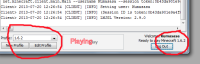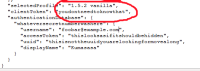-
Bug
-
Resolution: Fixed
-
1.1.1, 1.1.2, 1.2
-
None
-
None
-
Windows 7 x64 SP1
Java 7 64-bit
-
Confirmed
Launcher defaults to most recently changed profile in list instead of the last used profile like previous launchers (1.0.10, for example).
To reproduce:
1. Create a second profile in the launcher (if you don't already have more than one).
2. Launch game with second profile and quit.
3. Reopen launcher. Notice which profile is selected. If the second profile is already selected, choose the first profile and repeat steps 2 and 3.
4. Change a setting in the profile that was not being chosen at startup.
5. Select the unchanged profile, launch the game, then quit.
6. Reopen launcher. The profile that was changed in step 4 should be the one selected by the launcher, even though the game was launched with the other profile.
- is duplicated by
-
MCL-1267 Profiles do not save
- Resolved