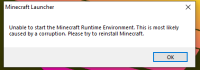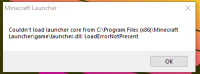-
Bug
-
Resolution: Duplicate
-
None
-
2.1.5963-2.1.5969 (Stable)
-
None
-
None
-
Windows 10
Java 8u231
-
Unconfirmed
I have been trying to install minecraft, but i keep getting errors stating that 'launcher.dll' is not installed and saying that the Runtime environment doesn't work. I have uninstalled, reinstalled, used several other installers provided on the official site and ones I've found on forums, i have attempted to repair it by downloading the file, but the program would just close out and not run, bringing up no message. I have downloaded an old java version launcher (1.6.93) from the attached launcher log. I have also reconfigured my wifi to Google's server, reset my computer, and reinstalled the latest version of Java, none of this helping. I have not been able to get any father with the current launcher, but the old launcher plays perfectly with the newest version of minecraft, but does not save my skin.
- duplicates
-
MCL-11867 Failed to download file: The revocation function was unable to check revocation for the certificate
- Resolved