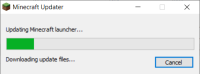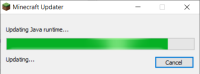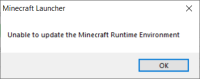-
Bug
-
Resolution: Fixed
-
2.1.5963-2.1.5969 (Stable)
-
None
-
Community Consensus
The bug
When starting the Minecraft Launcher, it fails to start after trying to install Java. It seems like it cannot move the Java license file to another disk.
The following lines appear in the launcher log:
[Info: 2019-10-11 16:30:03.8094579: PistonUpdate.cpp(361)] MoveFile(C:\Users\<username>\AppData\Local\Temp\MinecraftLauncher\PistonStaging\3e86865deec0814c958bcf7fb87f790bccc0e8bd, D:\Program Files (x86)\Minecraft Launcher\runtime\jre-x64\LICENSE
[Error: 2019-10-11 16:30:03.8098162: PistonUpdate.cpp(403)] Update failed for: LICENSE, Error: The system cannot move the file to a different disk drive.
Original description
I just issued a problem where I installed my launcher on my D:\ disk and Java was installed in the C:\. The launcher couldn't find Java and it's impossible to tell it where to find it. You absolutly NEED to install the launcher in the same disk as Java if you want it to work.
Maybe a possible futur improvement ?
- is duplicated by
-
MC-163500 Still getting runtime errors after trying to install after its been "resolved"
- Resolved
-
MCL-12233 Unable to update the Minecraft Runtime Environment
- Resolved
-
MCL-12282 Unable to update Runtime Environment
- Resolved
- relates to
-
MCL-12204 macOS 10.15.0 Catalina - Unable to update the Minecraft Native Launcher
- Resolved
-
MCL-12240 Unable to update native launcher
- Resolved
-
MCL-12191 Launcher not appearing
- Resolved