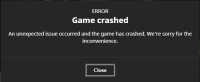-
Bug
-
Resolution: Awaiting Response
-
None
-
2.1.5963-2.1.5969 (Stable)
-
Processor: Intel(R) Core(TM) i5-2400 CPU @ 3.10GHz 3.10GHz
System type : 64 bit operation system, x64 based processor.
Windows 10 version 1803
Java: Version 8 Update 201 (build 2.8.0_201-b09)
-
Unconfirmed
When the launcher first changed from the OLD it was ok. I had some mods in the past and have had to reinstall MC a lot. Now whenever I try to launch I get almost to end of the loading bar with the Mojang logo, then it freezes and crashes. This has been happening for about a year and recently started using the old launcher. I didn't think I would have to as it worked fine before. Old launcher works fine except I can't get my own skin, I would even be ok with Steve but I don't want to play as Alex, and when I'm playing on servers it is very laggy and I can't even go through doors. 
I see this in the launcher after. I tried to also get a screenshot of the actual crash but can't. Basically I'm on the loading screen, the orange bit is nearly at the end, the mouse cursor turns into a wheel, the screen whitens and minecraft is not responding. I would love this to be fixed as I miss my old skin and servers.
I also tried updating Java but it won't install. "Error Code: 1603"