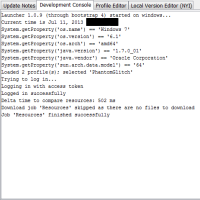-
Bug
-
Resolution: Invalid
-
None
-
1.0.9
-
None
-
Windows 7 64-bit
Java version 7 update 25
-
Unconfirmed
NOTE: There is no crash report associated with this bug! Please do not close this issue for failing to attach a crash report!
Upon opening the launcher, the development console displays the following notice:
- Download job 'Resources' skipped as there are no files to download
- Job 'Resources' finished successfully
Upon clicking "Play", the console runs a bit and then displays a triplicate notice that says "YOU CAN CLOSE THIS LAUNCHER IF THE GAME STARTED OK".
Then three messages from the client indicate that I've been logged in. The last message is "Client> 2013-07-13 11:24:47 CLIENT INFO LWJGL Version: 2.9.0". There is no more activity after this, and no client window open. I have tried this on other machines and Minecraft works fine on anything except Windows. In cases where it does work, the console indicates that it is downloading a number of resource files, rather than skipping Resource download.
I have noticed that each time I open the launcher and click "Play", a new instance of javaw.exe is created, indicating that Minecraft was initialized, but no window ever appears and no sound plays.