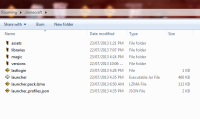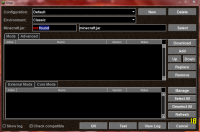-
Bug
-
Resolution: Invalid
-
None
-
1.0.8, 1.0.9, 1.0.10, 1.1.1, 1.1.2
-
None
-
None
-
OS: Windows Vista SP2 64-bit
RAM: 4GB
Java: 7 update 25
-
Unconfirmed
Downloaded new launcher, updated Minecraft to 1.6.2. Logged in, pressed play, waited, and nothing happened. According to Windows Task Manager, javaw.exe shows up in processes, but again the game never starts. No error messages or crash reports. I've "reinstalled" Minecraft and I have reinstalled Java to no avail ![]()
Edit 7-16-13: After many failed attempts, I went back to 1.5.2. Downloaded MagicLauncher to add mods, decided to test out 1.6.2 with MagicLauncher and it worked on the first try.
Launcher 1.1.2 (through bootstrap 5) started on windows... Current time is Jul 23, 2013 1:20:55 PM System.getProperty('os.name') == 'Windows 7' System.getProperty('os.version') == '6.1' System.getProperty('os.arch') == 'x86' System.getProperty('java.version') == '1.7.0_25' System.getProperty('java.vendor') == 'Oracle Corporation' System.getProperty('sun.arch.data.model') == '32' Loaded 2 profile(s); selected 'xGWGxMinibeats' Refreshing auth... ... Running C:\Program Files (x86)\Java\jre7\bin\javaw.exe -Xmx512M -Djava.library.path=.... --width 1366 --height 768 Client> Usage: javaw [-options] class [args...] Client> (to execute a class) Client> or javaw [-options] -jar jarfile [args...] Client> (to execute a jar file) ... Game ended with bad state (exit code 1) Ignoring visibility rule and showing launcher due to a game crash