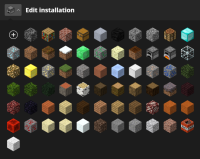-
Bug
-
Resolution: Duplicate
-
None
-
2.1.4974-2.1.4976
-
Unconfirmed
This is a very minor bug.
The Installation icons use the old (pre1.14) textures.
How to reproduce:
Open Minecraft Launcher
Select the Java Edition Tab (under the News tab)
Select the Installations tab at the top.
Click on an installation (not Latest release or Latest snapshot)
Click on the Icon of this installation at the top left hand side
There you are. As seen in the atached image, this Popup menu uses the old (pre1.14) textures.
- duplicates
-
MCL-11003 The installation icons still use the old textures
- Resolved