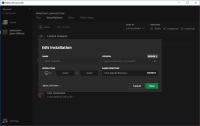What I expected to happen was...:
Edit the icon of the snapshot installation icon from a unlit furnace to TNT.
What actually happened was...:
There was no selector to change the icon.
Steps to Reproduce:
1. Install new Beta Launcher
2. Change to Installations Tab
3. Enable snapshots versions
4. Edit snapshot installation