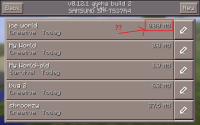-
Bug
-
Resolution: Fixed
-
0.12.1 Beta 2
-
None
-
Unconfirmed
-
Tablet - Android - Samsung Galaxy Tab 4 Nook
Steps to reproduce
-Create a world or make sure you have at least one world your willing to delete.
-Delete the world.
-It will take you back to your world's page.
Notice the world you just deleted is STILL there?
-Now open the world you attempted to remove from the page.
Confirmed game crash!
-Open the app again fresh and go back to your world's page.
Notice that the world is 0.00 MB but is STILL listed on the created worlds page (See attached photo.)