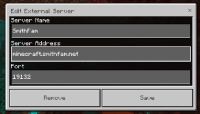-
Bug
-
Resolution: Incomplete
-
None
-
1.14.60 Hotfix, 1.16.1
-
None
-
Community Consensus
-
Windows
Background
A vast majority of minecraft players who run their own servers run it out of their residence. In the United States, most ISPs provide their subscribers with dynamic ip addresses. Thus they are not fixed/static and are subject to be changed without warning. This can be overcome with dynamic DNS update services. These services work by allowing a domain's DNS A-Record (the ip address it points to) to be updated the moment the ISP changes the subscriber's ip address.
With this method it is possible to play minecraft on a server hosted by one of these residential subscribers by typing a domain instead of an ip address in the server config window. Seen below:

However recently with residents getting access to gigabit speeds, ISPs are trying to prevent residential subscribers from running a commercial or business server from their residence subscription. To try to encourage their subscribers to purchase either a static ip address or a business subscription, ISPs have increased the frequency of when residents' ip address changes.
As an example, Verizon has begun to change their residential subscriber's ip addresses as often as every 30 seconds.
In addition, a Minecraft sever hosted on Asure, Google Cloud Platform, or Amazon Web Services will be given an ephemeral ip address unless additional money is provided to secure a static ip address.
Problem
Minecraft caches a server domain's DNS record too long, and servers with highly dynamic or ephemeral ip addresses are not well-handled.
Steps to Replicate
- Go to Minecraft's Server select menu.
- Add a new server by domain name and point it to a minecraft server hosted on a dynamic ip address.
- Join the server
- Connect Successfully
- Quit game, returning to Minecraft title screen. (Do not leave game)
- Go to Server select menu
- Change A record of the domain used in step 2 above
- Select the same server and join game again
Expected
- Successful connection to server and user is able to join game
Actual
- Minecraft attempts to connect to server using the old DNS A record
Additionally
- During a multiplayer game when client can not reach the server, re-connection attempts are made by the client. The client's DNS record of the server should be invalidated and refreshed in the event the server's ip address has changed.
- This bug might affect more than just PC version and these changes might be a good idea to include in all other versions.
- is duplicated by
-
MCPE-82002 Server DNS is cached for entirety of session
- Resolved