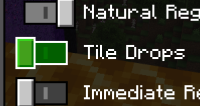Steps to reproduce:
- (If you haven't already) Create a new world and set it on creative mode.
- Go into your creative mode world.
- Go into your creative inventory and get any item that can attach to a block, like a sapling or a torch.
- Place the item down.
- Destroy the block underneath.
- Instead of destroying the item like usual in creative mode, it drops, allowing you to pick it back up.
This also happens if you destroy a block that a torch is on the side of, or if you destroy a sign that other signs are attached to.
- is duplicated by
-
MCPE-126505 Non blocks glitch
- Resolved
-
MCPE-126506 Non blocks glitch
- Resolved
-
MCPE-126507 Non blocks glitch
- Resolved
- relates to
-
MCPE-104226 When you break the top of a door in creative mode the item is dropped
- Resolved
-
MC-4681 Item drops in creative
- Resolved