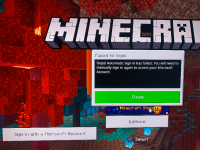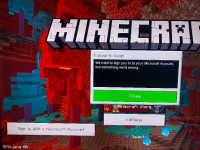-
Bug
-
Resolution: Duplicate
-
None
-
1.16.0, 1.16.1
-
None
-
Unconfirmed
-
PlayStation
Ever since the nether update I have not been able to login to my linked Microsoft account in order to play cross play. As soon as I open the game I’m greeted with a message “oops! Automatic sign in has failed. You will need to manually sign in again to access your Microsoft account.” Then upon manually trying to log in to my Microsoft account I’m greeted with “we tried to sign you in to your Microsoft account, but something went wrong.” It will continue to say this over and over again and will never log me in to my account no matter how many times I try or how I try. I’ve tried to log in from the settings menu, the main menu, and nothing ever results. Before the update I was able to log in just fine and play cross platform. I’ve also since accessed my Microsoft account on my phone and logged out and back in to make sure there wasn’t a problem with the account. I play on a PS4 pro on v1.16.1 and I have a linked Microsoft account which allows me to play cross platform when that works that is
- duplicates
-
MCPE-58464 Says "Account already connected" when try to connect new Microsoft account.
- Resolved