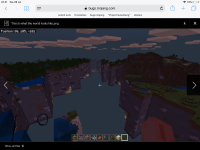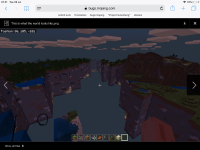-
Bug
-
Resolution: Duplicate
-
None
-
1.16.0
-
Unconfirmed
-
Multiple
I recently opened my old (not old worldtype) world I created back in Pocket Edition Alpha 0.10.5. I hadn't opened it since April 2018 (probably in Version 1.2.11) and after I deleted the resource pack file due to a crash (MCPE-87106) I opened the world and I noticed that some old chunks I hadn't loaded very recently were empty. Just filled with Air. Only the entities were still there falling into the void. Luckily I had a backup, so I opened it in Universal Minecraft Editor and saw that all the chunks were fine, but when I opened the corrupted version, the older chunks were missing. So I went into the corrupted world and looked, what chunks were missing, located them in the working version by their coordinates and exported them using the export feature. I exported one chunk that converted properly and one chunk that didn't. Then I opened them using NBTExplorer and I instantly noticed the difference: They had a different format. While the chunk that loaded displayed a byte valie V: 3, the chunk that didn't load displayed V: 2. Also, the way the blocks were saved was completely different. In V:2, they were all stored in the same location altogether, while in V:3 The chunk was split into multiple sections with separate tags for the blocks. Seems like the old V: 2 format doesn't get converted anymore. The entities were saved the same way, which explains why they're still there.
Please don't drop support for old worlds! If you can't play older versions, worlds should at least convert properly, no matter how old they are.
- duplicates
-
MCPE-58514 Chunks reset and missing in ticking area on Minecraft World
- Resolved