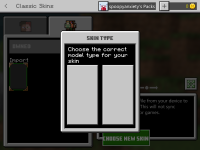-
Bug
-
Resolution: Duplicate
-
None
-
1.14.60 Hotfix
-
None
-
Unconfirmed
-
iOS
I’ve restarted and made sure that my IPad Air 2 is up to date, as well as delete then reinstall the Minecraft app and make sure that it is also updated. My custom skins appear invisible when I try to apply them. I go to “classic skins”, “owned”, “import”, my camera roll and then choose a skin. (No matter what skin I choose, it still doesn’t work.) It tells me to choose a model, but both rectangles that are supposed to show either model are empty/invisible. I choose a “model”, and the skin is nowhere to be seen. The custom skins used to work then they suddenly decided to disappear. The images included should help clear up any misunderstandings. Please contact me if you have any questions or resolutions. Thank you!
- duplicates
-
MCPE-50094 Invisible Skin / Can't change into custom skin.
- Resolved