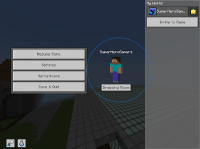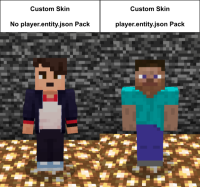-
Bug
-
Resolution: Works As Intended
-
1.20.30.20 Preview, 1.20.20.20 Preview, 1.19.70.23 Preview, 1.19.30.22 Preview, 1.18.32, 1.19.0.31 Preview, 1.19.0.30 Beta, 1.18.20.30 Preview, 1.18.20.29 Beta, 1.17.30.24 Beta, 1.17.11 Hotfix, 1.17.10, 1.17.20.20 Beta, 1.17.10.23 Beta, 1.17.10.20 Beta, 1.17.0.58 Beta, 1.17.0.56 Beta, 1.17.0.54 Beta, 1.16.210.59 Beta, 1.16.100.58 Beta, 1.16.0.67 Beta, 1.16.0.66 Beta, 1.16.0.63 Beta, 1.16.0.61 Beta, 1.16.0.60 Beta, 1.16.0.59 Beta, 1.16.0, 1.16.40 Hotfix, 1.16.200, 1.16.201 Hotfix, 1.16.210, 1.16.221 Hotfix, 1.17.2 Hotfix, 1.17.34, 1.17.40, 1.17.41 Hotfix, 1.18.0, 1.18.2 Hotfix, 1.18.12 Hotfix, 1.18.30, 1.18.31, 1.19.0, 1.19.2 Hotfix, 1.19.10, 1.19.11 Hotfix, 1.19.20, 1.19.21 Hotfix, 1.19.22 Hotfix, 1.19.30, 1.19.31 Hotfix, 1.19.51, 1.19.60, 1.19.62, 1.19.71, 1.19.81 Hotfix, 1.20.1 Hotfix, 1.20.31 Hotfix, 1.20.50, 1.20.51 Hotfix, 1.20.73 Hotfix, 1.20.80, 1.20.81 Hotfix, 1.21.1 Hotfix, 1.21.2 Hotfix
-
None
-
Confirmed
-
Multiple
-
359346, 1280623
When a person activates any resource pack that changes a player's animation, if it doesn't change the model, the animation usually breaks, or reverts to vanilla. I've tested it with 3 packs, all revert to Steve as the player skin, no matter what, meaning all skins appear as Steve, and only an old, slightly broken one that put in elbows and knees to the player didn't have the animations break in any way.
While resource packs in general causing bugs may not be supported in this, this is caused by any change to animation to the player in any way, not any specific pack.
Steps to reproduce
- turn on a world, or go into one with a player animation changing resource pack
- enter the world
- view the player, arms paper doll, or 3rd person model
What is expected: the player's skin is preserved, and the animations do not break
What is observed: the player's skin, whether classic or made in the character creator reverts to steve, rarely with slightly glitchy textures.
If screenshots are wanted, I can take some and provide them.
- is duplicated by
-
BDS-13310 My Custom Skin reverts back to default Steve skin when I enter A World.
- Resolved
-
BDS-14249 Character issue
- Resolved
-
BDS-15408 Custom Skins Reverted to Steve after applying Star Wars Texture Pack
- Resolved
-
BDS-16541 Cant change clothes 1.18
- Resolved
-
BDS-18728 User created non classic skins show as steve capes also broken
- Resolved
-
MCPE-74391 Skins
- Resolved
-
MCPE-74393 when i wear my custom skin i dont get into a world and it turns out my skin was replaced by steve's
- Resolved
-
MCPE-74473 Skins‘ bugs of win10 edit
- Resolved
-
MCPE-74641 All skins will change to Steve
- Resolved
-
MCPE-74646 Steve skin bug
- Resolved
-
MCPE-74785 Custom skins don't load and are replaced with the Steve skin.
- Resolved
-
MCPE-74840 Skin rendering bug
- Resolved
-
MCPE-74944 All skins is steve
- Resolved
-
MCPE-74964 all My Skins turns to steve when I opened one of my worlds
- Resolved
-
MCPE-75020 Bug skins
- Resolved
-
MCPE-75133 Skin Bug
- Resolved
-
MCPE-75635 Resource packs seem to break skins (And softlock the game)
- Resolved
-
MCPE-76484 I cant change skin
- Resolved
-
MCPE-79085 In Character creator
- Resolved
-
MCPE-79204 The Skins So Buggy
- Resolved
-
MCPE-79607 All the skins turned to steve
- Resolved
-
MCPE-79871 skin sync issues in multiplayer
- Resolved
-
MCPE-80652 Skin bug
- Resolved
-
MCPE-83777 Putting the player.entity..json in resource pack entity folder cause player renders as Steve
- Resolved
-
MCPE-86761 New Character Creator bugs after 1.16
- Resolved
-
MCPE-103727 When I turn on my texture pack, all characters in custom character builder turns into Steve
- Resolved
-
MCPE-109947 Character creator items don't show up at all
- Resolved
-
MCPE-110441 Skin/Persona Items don't show after adding the player.entity.json to a custom resource pack.
- Resolved
-
MCPE-110725 Can’t equip items bought from marketplace
- Resolved
-
MCPE-112833 Skin Editor has a bug
- Resolved
-
MCPE-115113 Characters Creation bug with star wars smash up
- Resolved
-
MCPE-117601 When using resource packs with animation, the Cape disappears.
- Resolved
-
MCPE-118455 Custom Texture Pack Skin Creator not working
- Resolved
-
MCPE-119816 Character creator not working with custom resource pack
- Resolved
-
MCPE-122671 When change skins they dont update
- Resolved
-
MCPE-123926 Custom skins not loading with texture packs in use
- Resolved
-
MCPE-126491 I can't see the skins created with the accessories
- Resolved
-
MCPE-128814 Capes go invisible
- Resolved
-
MCPE-129362 Skins Created with the Skin Creator appears Default when using Texturpacks
- Resolved
-
MCPE-133446 3D Character Creator Items and Capes don’t show when resource packs and behaviour packs change animations of the player.
- Resolved
-
MCPE-135028 The custom character i made whit the minecraft character editor disappears when the textures i downloaded load into minecraft after and before i re-installed minecraft (for android)
- Resolved
-
MCPE-135353 Bug regarding character creator
- Resolved
-
MCPE-135420 Saved Skin, But The Skin Happened BUG.
- Resolved
-
MCPE-136971 Character Creator does not work
- Resolved
-
MCPE-138424 Problem Minecraft default skins don't work when I insert my own homemade skin pack
- Resolved
-
MCPE-138463 Character creator doesn't work
- Resolved
-
MCPE-139158 Character Creator doesn't render the items
- Resolved
-
MCPE-139454 Character Creator Not Working At All
- Resolved
-
MCPE-140858 Cant see cape after use resource pack
- Resolved
-
MCPE-140957 My custom skin won't appear when entering a world purchased from the Marketplace.
- Resolved
-
MCPE-143812 I cant download the whole vid but please chech this file
- Resolved
-
MCPE-143873 The rest of my skins are steve and my cape is not showing
- Resolved
-
MCPE-143969 Dressing room issue - no skin is applied
- Resolved
-
MCPE-145429 Dressing room does not work on Android
- Resolved
-
MCPE-146831 Minecraft Custom Characters Turn into steve
- Resolved
-
MCPE-147618 Style Items (tops, bottoms, etc) will NOT show up on character creator.
- Resolved
-
MCPE-148946 Avatar Customization
- Resolved
-
MCPE-150228 Character creator skins appear as steve when using certain resource packs
- Resolved
-
MCPE-150553 MY SKIN (part axolotl, created from alex) SHOWS AS A STEVE TO OTHER PLAYERS
- Resolved
-
MCPE-150747 Character Creator creations not working on Realms
- Resolved
-
MCPE-151200 Invisible Capes
- Resolved
-
MCPE-151993 Skins from Character Creator only show as Steve with RTX on.
- Resolved
-
MCPE-152090 Custom Marketplace Skins do not work (With Datapacks)
- Resolved
-
MCPE-153700 Custom skins not functioning correctly
- Resolved
-
MCPE-155653 Skin doesn't load
- Resolved
-
MCPE-156114 Capes not showing
- Resolved
-
MCPE-157418 Custom character skins not working after 1.19.0 update
- Resolved
-
MCPE-157883 The skin changes to Steve when using a homemade resource pack
- Resolved
-
MCPE-157928 items in the character editor are not loaded
- Resolved
-
MCPE-158658 Skin Editor does not work when adding Texture Packs
- Resolved
-
MCPE-158702 My cape disappears if i enable any resource packs
- Resolved
-
MCPE-158959 editing of player.entity disable persona features
- Resolved
-
MCPE-160083 Character Creator Skins Show Steves When Using a Custom Resource Pack
- Resolved
-
MCPE-160815 Edited alex/Steve skin turns into regular/ordinary Steve skin when playing on worlds
- Resolved
-
MCPE-162067 Applying Mojang Bedrock Resource Pack Baseplate Overrides Skin Creator
- Resolved
-
MCPE-162537 Whenever I try to change my skin it automatically reverts back to the Steve skin.
- Resolved
-
MCPE-165648 Custom texture pack from official minecraft breaks character builder
- Resolved
-
MCPE-167051 Player Entity in Resource Pack Affects Skins
- Resolved
-
MCPE-167493 Market map skin and character editor issues
- Resolved
-
MCPE-170307 Custom skins become Steve when Star Wars texture pack is active
- Resolved
-
MCPE-170632 Capes don't appear when using texture pack
- Resolved
-
MCPE-172687 When creating a custom world (officially or via mods) my skins are changed.
- Resolved
-
MCPE-174326 Character switches to Steve when I load a world
- Resolved
-
MCPE-175625 Not able to create skin.
- Resolved
-
MCPE-177400 cant use skins made the the dressing room in realms
- Resolved
-
MCPE-177582 Capes don't show when you select them
- Resolved
-
MCPE-177979 Changing the player's arm position breaks the Character Creator
- Resolved
-
MCPE-178112 Character Skin created in dressing room doesn't display
- Resolved
-
MCPE-180595 Default Skins showing up as old steve, and clothes not showing
- Resolved
-
MCPE-180970 Skins are not showing in game (anywhere)
- Resolved
-
MCPE-181287 Cape cannot be displayed
- Resolved
-
MCPE-181606 If you introduce an add-on, the custom skin will not be reflected.
- Resolved
-
MCPE-181634 Minecraft capes are not displayed correctly
- Resolved
-
MCPE-181744 Capes broken
- Resolved
-
MCPE-181805 Dress up display problem
- Resolved
-
MCPE-181837 my cape not showing when I equip it
- Resolved
-
MCPE-181975 Minecraft custom skin not loading
- Resolved
-
MCPE-182032 Character Creation
- Resolved
-
MCPE-182513 Cosmetics not showing
- Resolved
-
MCPE-182567 clothes are not displayed in character creator
- Resolved
-
MCPE-183497 Custom skin created on the Minecraft marketplace does not load on the Realms server
- Resolved
-
MCPE-184290 My Character Creator skin that I chose to play this Trial Chambers Legends map is not syncing
- Resolved
-
MCPE-184396 Cosmetics and capes isn’t showing
- Resolved
-
MCPE-184682 I can't use character customization
- Resolved
-
MCPE-185840 All skins that you created look like Steve
- Resolved
-
MCPE-186001 Resource packs that contain a "player.entity.json" file causes capes to not be rendered
- Resolved
-
MCPE-186029 Base game equipped capes do not render with a player.entity.json file in resource pack
- Resolved
- relates to
-
MCPE-78206 Player skin does not show up in multiplayer
- Reopened