-
Bug
-
Resolution: Cannot Reproduce
-
None
-
1.15.0.8 RTX Beta
-
None
-
Community Consensus
-
Windows
-
343118
Several users report that their problems with black textures (unless they were underwater or looking through glass) went away when they upgraded their video drivers. If you have the GeForce Experience app, that is probably the easiest and best way. Otherwise, look for the latest driver for your model on the Nvidia web site. (Do not rely on Windows to find the latest drivers; at the time of this writing, it doesn't.)
If you tried this solution but it didn't work, we will need to have a separate ticket for your instance of it:
- If you previously created a report which was closed as a duplicate of this one, comment about it below and we will change it back to an original report.
- If you didn't create a previous report, please search for one first that matches your observations. Then if you can't find one, please create a new report using the Issue Guidelines
All blocks textures turned completely black when RTX was turned on, although the rays of the sun are still visible. 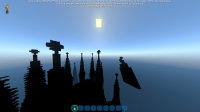

- is duplicated by
-
BDS-4474 Absolutely no textures - V1.15.0.8
- Resolved
-
MCPE-69867 RTX Showing only Black Textures
- Resolved
-
MCPE-69914 Flashing like a strobe light
- Resolved
-
MCPE-70017 RTX color drained
- Resolved
-
MCPE-70021 Upscaling mode: fallback error with RTX
- Resolved
-
MCPE-70069 Everything Appears Black
- Resolved
-
MCPE-70173 Bug in windows 10 RTX version
- Resolved
-
MCPE-70177 Lights are not projecting hence everything is dark
- Resolved
-
MCPE-70182 Minecraft lighting broken when turning on RTX
- Resolved
-
MCPE-70358 No textures or block lighting visible when DirectX Raytracing is enabled
- Resolved
-
MCPE-70422 Rtx works, everything else is black
- Resolved
-
MCPE-70488 RTX rendering only black blocks
- Resolved
-
MCPE-70500 Minecraft RTX Beta has no lighting when DirectX Ray Tracing is Turned On
- Resolved
-
MCPE-70544 RTX not working at all!
- Resolved
-
MCPE-70545 RTX visual problem
- Resolved
-
MCPE-70572 Black Sky in RTX but not in refractions
- Resolved
-
MCPE-70716 With RTX on, All textures turn black and dark. But retains some radiance of surrounding light
- Resolved
-
MCPE-70740 minecraft rtx beta doesn't work
- Resolved
-
MCPE-70766 RTX Shading simply not working.
- Resolved
-
MCPE-71240 So I think this issue is being worked on so all of the blocks are dark when I turn on ray tracing. Sorry I'm a bit new too all of this stuff.
- Resolved
-
MCPE-71332 RTX Beta Graphics Failure
- Resolved
-
MCPE-71378 In RTX all block textures are full black
- Resolved
-
MCPE-71455 Ray Tracing Black Texture
- Resolved
-
MCPE-71679 RTX wont work properly
- Resolved
-
MCPE-72038 my minecraft ray tracing does not work, it is there i can switch between rtx and normal but the shaders and lighting does not work. it becomes pitch black at ray tracing mode and normal at normal.
- Resolved
-
MCPE-72189 Minecraft DirectX Ray Tracing All Dark
- Resolved
-
MCPE-72740 no light
- Resolved
-
MCPE-72951 RTX Black Screen
- Resolved
-
MCPE-73462 The beta version for Light Tracking
- Resolved
-
MCPE-73875 Everything is black except for the sky and light rays coming from the sky into a dark area
- Resolved
-
MCPE-73975 Black Textures on Rtx
- Resolved
-
MCPE-75085 Rtx just isn't working
- Resolved
-
MCPE-75116 All Textures Black In RTX Beta
- Resolved
-
MCPE-76100 RTX does not work
- Resolved
-
MCPE-76715 When RTX is enabled, all blocks lose their textures. Everything is black.
- Resolved
-
MCPE-79334 The Light and Shadows Don't Work on Minecraft RTX
- Resolved
-
MCPE-79840 All Textures are Black
- Resolved
-
MCPE-79928 Black world
- Resolved
-
MCPE-80130 光线追踪有问题
- Resolved
-
MCPE-80132 Ray tracing is not displayed properly
- Resolved
-
MCPE-81217 bug rtx
- Resolved
-
MCPE-84061 when I use RTX texture pack everything goes black
- Resolved
-
MCPE-84350 Minecraft RTX
- Resolved
-
MCPE-88973 In the rtx beta for Minecraft windows 10 edition everything is completely pitch black when I enable ray tracing.
- Resolved
-
MCPE-91747 RTX Beta
- Resolved
-
MCPE-92315 RTX Ray Tracing making world appear black
- Resolved
-
MCPE-94183 MC RTX is all black, why?
- Resolved
-
MCPE-95035 Black screen in RTX mode
- Resolved
-
MCPE-98668 world only loading underwater
- Resolved