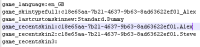-
Bug
-
Resolution: Fixed
-
1.16.0.51 Beta, 1.15.0.54 Beta, 1.15.0.53 Beta, 1.15.0.51 Beta, 1.14.30.51 Beta, 1.14.25.1 Beta, 1.14.20 Hotfix, 1.14.2.51 Beta, 1.14.2.50 Beta, 1.14.1 Hotfix, 1.14.0, 1.14.30 Hotfix
-
None
-
Plausible
-
Windows
-
309709
When you use Vanilla Skin Pack a.k.a Standard Skin Pack, your skin will invisible on Multiplayer. This bug not appear at the first beta 1.14.0.1 but then soon appear at version 1.14.0.9+ and then affected the Official Version 1.14.0+ Since the latest Minecraft Official Version is based on Minecraft 1.14.0.9+ Beta. This bug will broke the servers and realms.
1.15 Note : The bug still exist, i will post new documentation later. ( Tested on the same device )
1.16 Note : Its seems the bug will never be fixed ![]()
For example, last game i play Murder Mystery using vanilla skin (Not skin from persona) The murder cant see me even i really behind he/she.
STEP TO REPRODUCE :
1. Install Fresh Minecraft and open the game. Dont click login (it will make the games loaded skin from vanilla skinpack)
2. Make a world with Multiplayer permission (We going to use same wifi method)
3. When its already in game, connect your minecraft from other device and join the Multiplayer world via LAN
STEP TO REPRODUCE : Method 2
1. Open Minecraft and Login with New XboX account that doesnt have Cloud Save Skin (So there's no skin at skin editor or persona skinpack and make the game loaded the default Steve/Alex skin from vanilla or Standard Skinpack)
2. Play some server that doesnt have Auto Replace Skin and play some minigames in that server using Default Vanilla Steve/Alex.
STEP TO REPRODUCE : Method 3
1. Go to directory "C:/Users/Name/AppData/Local/packages/Minecraft UWP Folder/localstate/games/com.mojang/minecraftpe/
2. Open options.txt file and find for "gameskintypefull"
3. Change it to "c18e65aa-7b21-4637-9b63-8ad63622ef01_Alex" or "c18e65aa-7b21-4637-9b63-8ad63622ef01_Steve"
4. Play via LAN with other devices
EXPECTED RESULT :
1. Other players can see my skin
- Vanilla skinpack is in game skinpack that located in C:\Windows\Program Files\WindowsApps\Microsoft.MinecraftUWP_8wekyb3d8bbwe\data\skin_packs\vanilla
ACTUAL RESULT :
1. Other players cant see my skin except "running particles" when i run.
Actual Footage At Multiple Perspective :
https://www.youtube.com/watch?v=QRzl11g0k4Q
When i see at the "options.txt" that located on
- C:\Users\User\AppData\local\packages\Microsoft.MinecraftUWP_8wekyb3d8bbwe\LocalState\games\com.mojang\minecraftpe"
The config is like this :
- game_skintypefull:c18e65aa-7b21-4637-9b63-8ad63622ef01_Steve
game_lastcustomskinnew:Standard.Dummy
game_recentskin1:c18e65aa-7b21-4637-9b63-8ad63622ef01_Steve
game_recentskin2:
game_recentskin3:
Device used to test this bug :
- Android Device :
Oppo F7 128 GB Internal Storage,
Color OS 5.2.1 Android 8.1.0,
Processor Eight Core Ram 6GB,
- Windows Device :
Asus A456U Windows Education
Windows 1903-H1 OS 19013
Ram 8 GB with Intel Core i5
Nvidia Geforce 940MX
*I've been made previous thread but its seem Moderator doesnt understand what i meant. So i made a new one. Hope its really clear and i will provide some attachment.
- Previous thread :
MCPE-57539
- is duplicated by
-
BDS-2021 Standard (Default) Skinpack doesnt work on Multiplayer
- Resolved